1. From Microsoft Teams, navigate to the Apps section and search for Culture Amp. Click on the app and select Install.
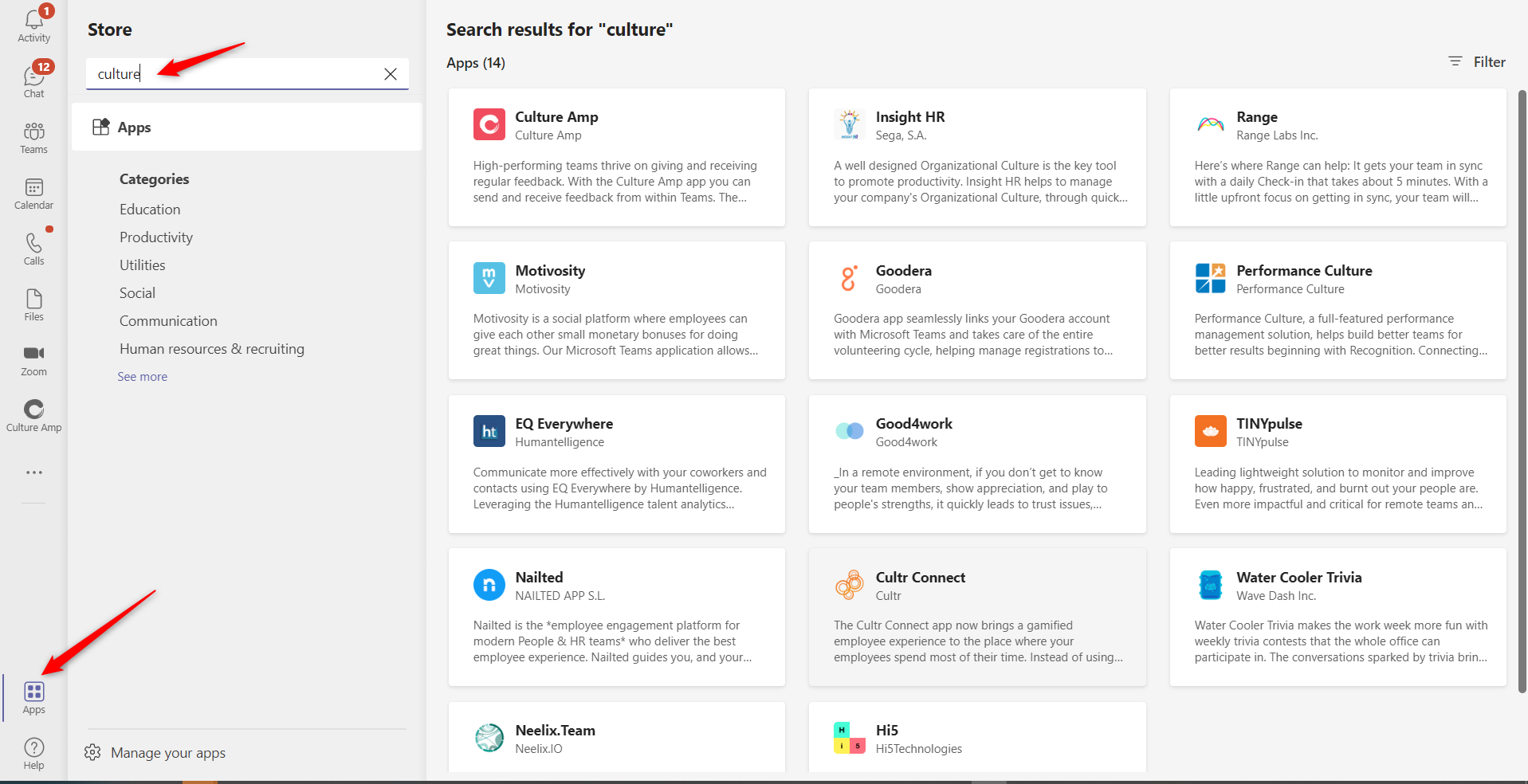
2. Once Culture Amp is installed, log in using "Sign in via SSO"
3. Enter 'seeingmachines' under the organization's domain then click "Sign in"
Comments
0 comments
Please sign in to leave a comment.