1. Click below to access the Seeing Machines Intranet Page https://seeingmachines.sharepoint.com/SitePages/Home.aspx
2. Click on the 9 dots in the top left hand corner of your screen (next to the Seeing Machines Logo)
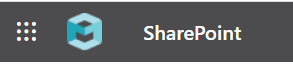
3. Scroll down to the bottom of your Apps to locate the Culture Amp App, Click on the App
(If you cannot locate the App in your list, please proceed to Step 6)
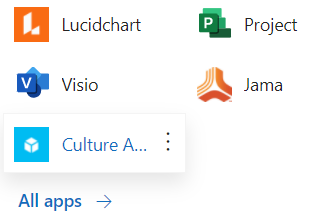
4. A Privacy Page will open. Click Continue, if you agree to the Privacy Policy and General Terms
Note: You will only need to agree to this once, it won't show again
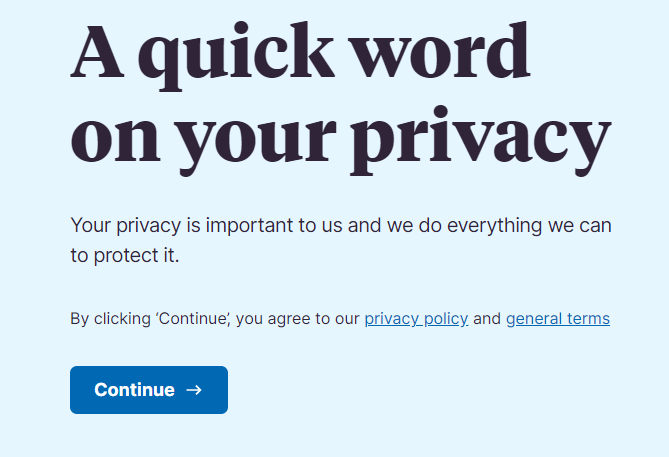
5. Congratulations, you have successfully logged into Culture Amp
6. If you cannot see the App in your list of Apps, Scroll to the bottom of your apps list and click on All Apps
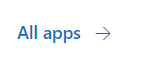
7. In the Search Bar, type in 'Culture Amp', and click to Open
(To pin the app to your App list, please read Step 8 before Opening the App)
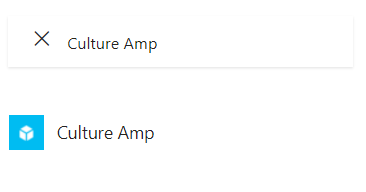
8. To pin the app to your All Apps list, hover your mouse over the App, click on the 3 dots on the right hand side of the app, then click on Pin to launcher
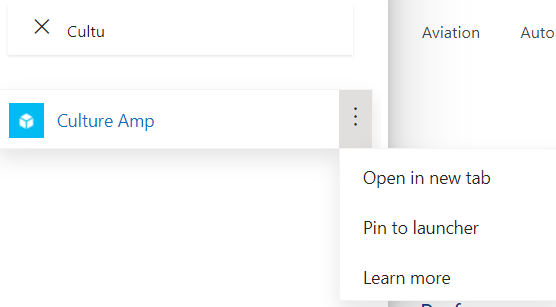
Comments
0 comments
Please sign in to leave a comment.